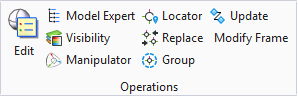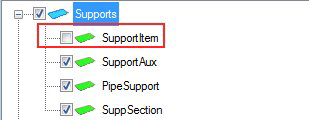Component Visibility
 This option display the following
dialog allowing you to control the display of component levels in the drawing.
This option display the following
dialog allowing you to control the display of component levels in the drawing.
The levels are displayed in groups as defined in the Visual Manager available in the Project Dashboard. In this dialog, you can turn off a entire level group, or the individual levels within the group.
To turn off a level, disable the check box next to the item. To toggle the display of an entire group, disable the check box next to the group name.As you enable/disable a group of components, you will see the display toggle in the drawing area.
In the example below you can see the difference when the display of the Steel Beams was turned off for better visibility of the other components within the structure.